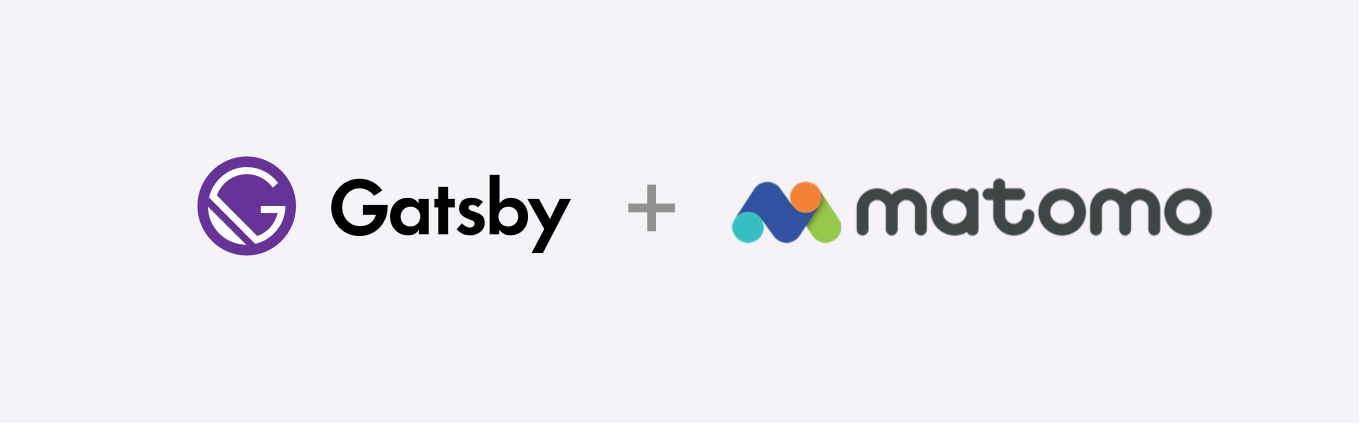gatsby-plugin-matomo
🥂 Gatsby plugin to add Matomo (formerly Piwik) onto a site. https://kremalicious.com/gatsby-plugin-matomo/
Deprecation notice: Gatsby has been abandoned so maintaining this plugin does not make much sense. It will receive occasional dependency updates and will be archived at the end of 2024.
Features
Plugin uses sensible defaults prioritizing user experience, performance & privacy:
- include tracking code in all server-side rendered routes
- track all route views as custom events
- load tracking scripts at end of
bodytag - use image tracking fallback for
noscript - don’t load anything when visitor has Do Not Track enabled
- don’t load anything in non-production environments
- consent mode for privacy
- allow loading tracking script locally
- define paths to be excluded from tracking
preconnectto configured Matomo host url- dev mode for local development
Usage
-
First, install the plugin from your project’s root:
cd yourproject/ npm i gatsby-plugin-matomo -
Then load the plugin from your
gatsby-config.jsand set the required variables:plugins: [ { resolve: 'gatsby-plugin-matomo', options: { siteId: 'YOUR_SITE_ID', matomoUrl: 'https://YOUR_MATOMO_URL.COM', siteUrl: 'https://YOUR_LIVE_SITE_URL.COM' } } ] -
That’s it!
NOTE: By default, this plugin only generates output when run in production mode. To test your tracking code, run gatsby build && gatsby serve, or set dev option to true.
Options
| Option | Explanation |
|---|---|
siteId |
Your Matomo site ID configured in your Matomo installation. |
matomoUrl |
The url of your Matomo installation. |
siteUrl |
The url of your site, usually the same as siteMetadata.siteUrl. Only used for generating the url for noscript image tracking fallback. |
matomoPhpScript |
(optional) The name of your Matomo PHP script. Defaults to matomo.php |
matomoJsScript |
(optional) The name of your Matomo JS script. Defaults to matomo.js |
exclude |
(optional) Specify an array of pathnames where tracking code will be excluded. The pathname /offline-plugin-app-shell-fallback/ is excluded by default. |
requireConsent |
(optional) If true, tracking will be disabled until you call window._paq.push(['setConsentGiven']);. |
requireCookieConsent |
(optional) If true, no cookies will be stored or used until you call window._paq.push(['setCookieConsentGiven']);. |
disableCookies |
(optional) If true, no cookie will be used by Matomo. |
cookieDomain |
(optional) Specify cookie domain. |
localScript |
(optional) If set, load local matomo.js script from the given path, instead of loading it from your matomoUrl. |
trackLoad |
(optional) If true, it will track the loading of the matomo library. Defaults to true. |
respectDnt |
(optional) If false, will load all scripts without respecting user preference to Do Not Track on browsers. Defaults to true. |
dev |
(optional) Activate dev mode by setting to true. Will load all scripts despite not running in production environment. Ignores your local browser’s DNT header too. Outputs some information in console about what it is doing. Useful for local testing but careful: all hits will be send like in production. |
enableJSErrorTracking |
(optional) Enable basic JavaScript error tracking and reporting in Matomo by setting to true. |
additionalTrackers |
(optional) An array of additional trackers to track on different Matomo servers. Additional trackers are objects with the keys siteId and trackerUrl containing the full URL to the Matomo PHP script. Defaults to []. |
| ```js | |
| plugins: [ | |
| { |
resolve: 'gatsby-plugin-matomo',
options: {
siteId: 'YOUR_SITE_ID',
matomoUrl: 'https://YOUR_MATOMO_URL.COM',
siteUrl: 'https://YOUR_LIVE_SITE_URL.COM',
// All the optional settings
matomoPhpScript: 'matomo.php',
matomoJsScript: 'matomo.js',
exclude: ['/offline-plugin-app-shell-fallback/'],
requireConsent: false,
requireCookieConsent: false,
disableCookies: false,
cookieDomain: '*.example.org',
localScript: '/matomo.js',
dev: false,
enableJSErrorTracking: true,
additionalTrackers: [
{
siteId: 'ADDITIONAL_SITE_ID',
trackerUrl: 'https://ADDITIONAL_MATOMO_URL.COM/matomo.php'
}
]
}} ]
## Development
```bash
npm i
npm start
# create production build
npm run build
# publishing to npm & GitHub releases
# uses https://github.com/webpro/release-it
npm run release
npm run release minor
npm run release majorChangelog
See CHANGELOG.md.
License
The MIT License
Copyright (c) 2020 Matthias Kretschmann
Permission is hereby granted, free of charge, to any person obtaining a copy of this software and associated documentation files (the “Software”), to deal in the Software without restriction, including without limitation the rights to use, copy, modify, merge, publish, distribute, sublicense, and/or sell copies of the Software, and to permit persons to whom the Software is furnished to do so, subject to the following conditions:
The above copyright notice and this permission notice shall be included in all copies or substantial portions of the Software.
THE SOFTWARE IS PROVIDED “AS IS”, WITHOUT WARRANTY OF ANY KIND, EXPRESS OR IMPLIED, INCLUDING BUT NOT LIMITED TO THE WARRANTIES OF MERCHANTABILITY, FITNESS FOR A PARTICULAR PURPOSE AND NONINFRINGEMENT. IN NO EVENT SHALL THE AUTHORS OR COPYRIGHT HOLDERS BE LIABLE FOR ANY CLAIM, DAMAGES OR OTHER LIABILITY, WHETHER IN AN ACTION OF CONTRACT, TORT OR OTHERWISE, ARISING FROM, OUT OF OR IN CONNECTION WITH THE SOFTWARE OR THE USE OR OTHER DEALINGS IN THE SOFTWARE.
Made with ♥ by Matthias Kretschmann (@kremalicious)
Say thanks with BTC:
35UUssHexVK48jbiSgTxa4QihEoCqrwCTG
Say thanks with ETH:
krema.eth